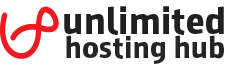Note: For use on Outlook 2010, 2013 and 2016. Go to File > Info > Add Account Enter your Email and check Let me set up my account manually and click Connect. Choose the service as IMAP. Enter Incoming mail server and its port 143. Enter Outgoing mail server and its port 587. Enter the email password. Click Connect where outlook should now display your mail account and begin syncing your email. Microsoft will send a […]