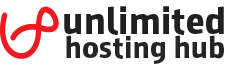To add an email account using cPanel follow these simple instructions: Log into your cPanel account. Scroll down to the Email section. In the Email section, click on Email Accounts Icon. When the Email Accounts page opens, click on the + Create button on the right-hand side. This will open a new page where you can enter the details needed to set up […]
Articles Tagged: email configurations
How to setup your email on Outlook?
Note: For use on Outlook 2010, 2013 and 2016. Go to File > Info > Add Account Enter your Email and check Let me set up my account manually and click Connect. Choose the service as IMAP. Enter Incoming mail server and its port 143. Enter Outgoing mail server and its port 587. Enter the email password. Click Connect where outlook should now display your mail account and begin syncing your email. Microsoft will send a […]