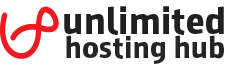Domain transfers usually take from 5 to 7 days to be completed, depending on the previous registrar and domain TLD. Note: Some TLDs can have shorter (even instant) or longer transfer time depending on their transfer procedure.
Category: Domains
What happens when a domain expires?
The domain life consists of these periods: Available Active Grace period Redemption period Pending Deletion A domain is deleted – returns to the Available state Available The domain starts its life cycle by being Available. Once you have chosen your desired domain name, you can check if it is available via our Domain Checker. Active […]
How can I delete a Domain Name?
Domain Names cannot be removed/deleted. Once a Domain is registered it remains active until it’s expiration date. Once the expiration date is reached, the domain is deleted some time later after the Grace/Redemption period is ended. Because of that, Domain Name registrations are also not refundable. If you no longer wish to use your Domain […]
What are the requirements for registering .GOV.PK domain on Unlimited Hosting Hub?
GOV.PK is used primarily for the Federal Government of Pakistan. For provincial domains, the name space of GOP.PK for Govt. of Punjab, GOS.PK for Sindh, GOB.PK for Baluchistan, GKP.PK for Khyber Pakhtunkhwa, GOG for Gilgit Baltistan and GOK.PK for Azad Jammu & Kashmir are used. In certain circumstances a GOV.PK may be used for a […]
What are the requirements for registering .EDU.PK domain on Unlimited Hosting Hub?
According to the domain name registration policy, the domain registrant for .edu.pk domain extensions must be a bona fide educational institute, with sizeable active students enrollment and the name of the registrant institute must reflect in the domain name. Therefore, for moderation purposes, the .edu.pk domain names are kept inactive after registration. For activation of […]
What are the requirements for registering a new domain?
Here at Unlimited Hosting Hub, you can easily purchase a variety of new domains. Even though the process is quite straightforward, some requirements still apply, let’s go over them: Terms of Service compliance Correct details Domain Registration Agreement compliance Terms of Service compliance Each new domain that is registered at Hostinger is checked by our […]
Can I buy domain only?
Yes, you may purchase a single domain from Unlimited Hosting Hub and use it just fine! New domains can be registered here: https://www.unlimitedhostinghub.com/domain-registration/
How to check what nameservers a domain is using?
There are a number of ways to check this, however, we find the most reliable to be a simple whois check. The tool we use most commonly is: https://whois.domaintools.com/ If your are using linux machine, you can follow up below given commands: yum install whois // To install whois on linux system whois domain.com // […]
How do I register a new domain with Unlimited Hosting Hub?
You can register new domain names from within the Unlimited Hosting Hub client area or by clicking here.
How to add custom nameservers with ResellerClub
If you are trying to create custom nameservers with a domain which is registered with ResellerClub, and you have access to the ResellerClub interface, you can add the glue records through their control panel. To do so, follow up the steps given below: Go to the domain, then select the Child Name Servers through the […]