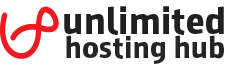NGINX is an open-source web server software which will provide a reverse proxy, load balancing and high-performance caching for your websites. Nginx is now enabled by default for all packages as a reverse proxy cache. Normally, the benefits of caching are visible through an increase in the general speed and availability of your sites via […]
Category: Support
How do I fix my contact form?
So, you’ve recently purchased WordPress hosting or installed WordPress on your site. When creating a WordPress site for your business, having a contact page is a must. Creating or adding a contact form will significantly aid communication between yourself and customers, potentially increasing leads and therefore sales. Because you control inputs on the form, it also restricts […]
How to increase Upload Max Filesize / PHP Values via .htaccess file?
When running an application, script, plugins, or even uploading a file via PHP, sometimes you might face an error when one of them exceeds the limitations set by your webserver. In this article, you will learn how to fix the error by increasing the default limit of upload_max_filesize through your .htaccess file. In order to […]
I do not see .htaccess file, why?
.htaccess is a configuration file for use on web servers running the Apache Web Server software. When a .htaccess file is placed in a directory which is in turn ‘loaded via the Apache Web Server’, then the .htaccess file is detected and executed by the Apache Web Server software. These .htaccess files can be used […]
Why I can see only “Index of /” on my page?
By default, when accessing your website simply by using the Domain name (www.example.com), your website will look for an index.php or index.html file in the root folder (/public_html/). If those files are missing, you will only see the “Index of /” page instead. To solve this, simply go to your Control Panel > File Manager and create “index.html” or “index.php” file in your public_html folder. The […]
What are common reasons for your website to be inaccessible?
There are various factors that might prevent you from accessing your website. The following post highlights the situations where you are not able to access your website and no error message is displayed indicating the original problem. Domain Name Expired: The domain names are registered only for a specific period of time. In case your […]
What is your default version of PHP?
The default version of PHP on our shared hosting servers is 8.0.It is also possible to change the version of PHP which is being used for an account through cPanel.
How to change permissions (chmod) of a file/folder?
Permissions can be very important when it comes to hosting your website. Permissions can allow our server computer to write and edit your files. Along with that, some files need to be protected from writing and editing, as a security measure. You can change your file permissions in many ways. Using File Manager: One of […]
How to install WordPress using cPanel?
Using cPanel makes it far simpler to install WordPress. To do so, follow these instructions. It will take only few minutes and literally no advanced skills to have a fully functional WordPress instance in your hosting account. Login to your cPanel account and search for the Softaculous App Installer under the Software section. Once you click on the Softaculous button, you will be […]
How to reset my cPanel account password?
If you can access your cPanel account, follow these steps to reset your password: Log into your cPanel account. (eg: www.example.com/cPanel ) Go to Preferences section and click on Password & Security Icon. Enter your old password. Enter your new password or use a password generator to generate strong and secured password. Now click on Change your password now!. You […]