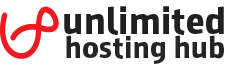NGINX is an open-source web server software which will provide a reverse proxy, load balancing and high-performance caching for your websites. Nginx is now enabled by default for all packages as a reverse proxy cache. Normally, the benefits of caching are visible through an increase in the general speed and availability of your sites via […]
Articles Tagged: cpanel
What is your default version of PHP?
The default version of PHP on our shared hosting servers is 8.0.It is also possible to change the version of PHP which is being used for an account through cPanel.
How can I change my cPanel language?
You can simply change your cPanel language by pressing on the Language option at the top right corner of your cPanel. Keep in mind that the other language will depend on which Hosting Provider you’re in. In example, you see Turkish language because the provider is Turkey.
How to reset my cPanel account password?
If you can access your cPanel account, follow these steps to reset your password: Log into your cPanel account. (eg: www.example.com/cPanel ) Go to Preferences section and click on Password & Security Icon. Enter your old password. Enter your new password or use a password generator to generate strong and secured password. Now click on Change your password now!. You […]
How to add a new user in cPanel?
You can use cPanel’s User Manager tool to create additional user accounts for e-mail, FTP or Web Disk services. Here, we’ll explain how to create an account, set up their password and specify services that are available to that user. Accessing User Manager: Log in to your cPanel account. Scroll to the Preferences section and click on User Manager. Now […]
How to check website traffic statistics using cPanel?
cPanel includes AWStats, a program that displays traffic statistics for your domains, it shows: Average monthly, daily and hourly visitor numbers. The links through which visitors access your website. HTTP codes. Visitor operating systems. Browser information. Visitor location. To access AWStats follow these instructions: Log in to your cPanel account. Scroll to the Metrics section and click on AWStats […]
How to manage FTP accounts in cPanel?
An FTP account is used for uploading and managing files on your website. It is automatically created in cPanel when you sign up for hosting, create a cPanel, create an addon domain or subdomain, or enable anonymous FTP. So, by default, you already have an FTP account in your cPanel. Use your cPanel username and […]