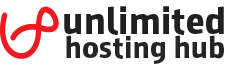You can easily change your email password by using your cPanel. Follow these few steps to reset the email’s password: Log into cPanel account. Click on Email Accounts in Email section. Select which email account you wish to manage. There you will be able to specify a new password for your email account. Once done, […]
Articles Tagged: email accounts
How can I setup an auto-responder for my email addresses?
An automatic email responder is a great tool to make your business emails seem more professional, as well as simply get in touch with whoever is contacting your email account. To setup this, you need simple some steps. Login to the account you wish to setup the autoresponder on via webmail (typically http://mail.yourdomain.com or http://webmail.yourdomain.com) Once logged in, […]
How to create Email Account in cPanel?
To add an email account using cPanel follow these simple instructions: Log into your cPanel account. Scroll down to the Email section. In the Email section, click on Email Accounts Icon. When the Email Accounts page opens, click on the + Create button on the right-hand side. This will open a new page where you can enter the details needed to set up […]