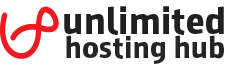MySQL databases can be created through your website’s Control Panel with just a few clicks. Thanks to the MySQL Databases feature, you won’t need to worry about assigning a user to your database or even setting permissions, unless you need some specific settings. Follow these few steps to create mySQL database. Log into cPanel account. In the Databases section, click on MySQL Databases Icon. […]
Articles Tagged: mysql database
How to import database via phpMyAdmin in cPanel?
MySQL databases can be imported through your website’s Control Panel with just a few clicks. Follow these few steps to import mySQL database via phpMyAdmin: Log into cPanel account. In the Databases section, click on phpMyAdmin Icon. It will redirect you on a new windows of phpMyAdmin. In left side-bar, you can see list of all databases. Select appropriate database in which you […]
How to export a database using phpMyAdmin in cPanel?
MySQL databases can be exported through your website’s Control Panel with just a few clicks. Follow these few steps to export mySQL database via phpMyAdmin: Log into cPanel account. In the Databases section, click on phpMyAdmin Icon. It will redirect you on a new windows of phpMyAdmin. In left side-bar, you can see list of all databases. Select appropriate database which you want […]
How to delete a database in cPanel?
Follow these few steps to delete mySQL database. Log into cPanel account. In the Databases section, click on MySQL Databases Icon. Under Current Databases you can see a list of all your databases. Locate the Database you wish to remove and then click on the Delete icon. When you see a warning, click on the Delete Database button. It will delete your database permanently. All […]