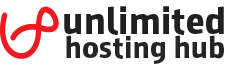When running an application, script, plugins, or even uploading a file via PHP, sometimes you might face an error when one of them exceeds the limitations set by your webserver. In this article, you will learn how to fix the error by increasing the default limit of upload_max_filesize through your .htaccess file. In order to […]
Category: cPanel
How to reset an email account’s password for cPanel email?
You can easily change your email password by using your cPanel. Follow these few steps to reset the email’s password: Log into cPanel account. Click on Email Accounts in Email section. Select which email account you wish to manage. There you will be able to specify a new password for your email account. Once done, […]
How can I change my cPanel language?
You can simply change your cPanel language by pressing on the Language option at the top right corner of your cPanel. Keep in mind that the other language will depend on which Hosting Provider you’re in. In example, you see Turkish language because the provider is Turkey.
What is a public_html folder?
The public_html folder is the web root for your primary domain name. This means that public_html is the folder where you put all website files which you want to appear when someone types your main domain (the one you provided when you signed up for hosting). We can explain this using an example: If you have a default filename […]
How to change permissions (chmod) of a file/folder?
Permissions can be very important when it comes to hosting your website. Permissions can allow our server computer to write and edit your files. Along with that, some files need to be protected from writing and editing, as a security measure. You can change your file permissions in many ways. Using File Manager: One of […]
How to redirect one domain name to another domain name/website?
If you own other domain names and would like them redirected to one of your other domains/website then you can do it in cPanel (all domain names must be registered with Domain Hosting). For example, you own www.myfirstdomain.com. You also own www.myseconddomain.com, and you now want to be able to redirect all traffic from www.myfirstdomain.com to www.myseconddomain.com. At least the […]
How to install WordPress using cPanel?
Using cPanel makes it far simpler to install WordPress. To do so, follow these instructions. It will take only few minutes and literally no advanced skills to have a fully functional WordPress instance in your hosting account. Login to your cPanel account and search for the Softaculous App Installer under the Software section. Once you click on the Softaculous button, you will be […]
How to reset my cPanel account password?
If you can access your cPanel account, follow these steps to reset your password: Log into your cPanel account. (eg: www.example.com/cPanel ) Go to Preferences section and click on Password & Security Icon. Enter your old password. Enter your new password or use a password generator to generate strong and secured password. Now click on Change your password now!. You […]
How to change the PHP Timezone in cPanel?
Sometimes you may notice an incorrect time in your PHP Script or Application, then what you desire. This is because by default all our servers are configured to use the default timezone of the server which is set based on where the server is physically located. However, every user can set their desired timezone via […]
How to add a new user in cPanel?
You can use cPanel’s User Manager tool to create additional user accounts for e-mail, FTP or Web Disk services. Here, we’ll explain how to create an account, set up their password and specify services that are available to that user. Accessing User Manager: Log in to your cPanel account. Scroll to the Preferences section and click on User Manager. Now […]