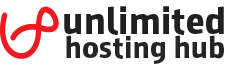If you own other domain names and would like them redirected to one of your other domains/website then you can do it in cPanel (all domain names must be registered with Domain Hosting).
For example, you own www.myfirstdomain.com. You also own www.myseconddomain.com, and you now want to be able to redirect all traffic from www.myfirstdomain.com to www.myseconddomain.com.
At least the target domain name must be registered with and hosted by Unlimited Hosting Hub. The source (redirected) domain name only needs to be registered with any hosting.
We will assume that www.myfirstdomain.com is the source domain name hosted by any Hoster and that www.myseconddomain.com is registered with Unlimited Hosting Hub.
Follow the steps below:
- Change the nameservers of www.myseconddomain.com to the server names we provided you in the New Account Information email we sent you when you registered your www.myfirstdomain.com account with us.
- Login to the cPanel account of www.myfirstdomain.com.
- Go to Domain section and click on Aliases Icon.
- In the Domain box enter your second domain www.myseconfdomain.com.
- Now click on Add Domain.
- You will get the following message: You successfully created the alias, ‘www.myfirstdomain.com’.
- Click on Go Back. Scroll down to Remove Aliases and under Actions, select Manage Redirections as you can see in image.

- You will get a new screen for domain redirects to.
- Enter you domain name (www.myseconddomain.com) here.
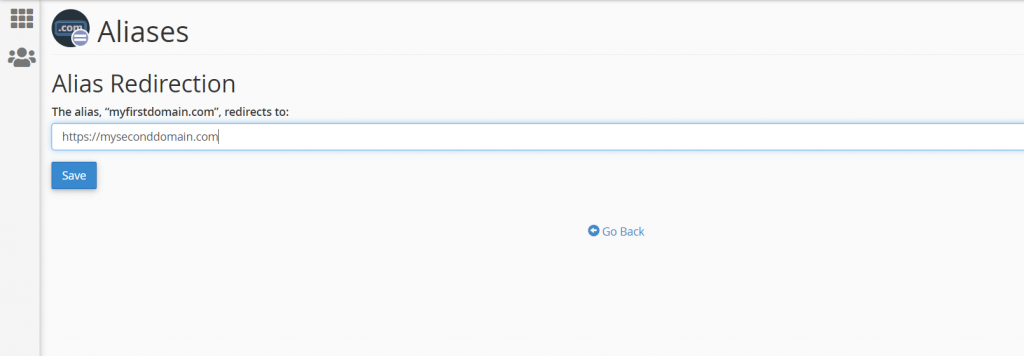
- Click Save.
- The domain myfirstdomain.com is now being redirected to myseconddomain.com.