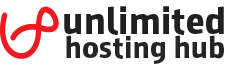To create an automatic reply for your emails, access your cPanel, and locate the Autoresponders menu. In the Email Autoresponder section, you can set up automatic responses to your emails. Select specific times for when the automatic response should activate, or when the email should stop sending the automatic responses.
Category: Emails
How to reset an email account’s password for cPanel email?
You can easily change your email password by using your cPanel. Follow these few steps to reset the email’s password: Log into cPanel account. Click on Email Accounts in Email section. Select which email account you wish to manage. There you will be able to specify a new password for your email account. Once done, […]
How can I create an e-mail signature?
An e-mail signature is a block of text that is included to the end of an e-mail message you send. A signature should provide the recipient with your contact information (your name, e-mail address, business information, or Web site URL). If you using our RoundCube mail client, you can create a signature via Settings > Identities section. […]
I need to send mass mail, can I use external SMTP (like Google)?
If you need to send (mass) mails from an e-mail with your domain extension (e-mail@your-domain.com), and our limit is too small for you, then you can use external SMTP servers. We recommend using Gmail services for this. Google GMail offers a free SMTP server which can be used by anyone who has a GMail account. […]
How can I setup an auto-responder for my email addresses?
An automatic email responder is a great tool to make your business emails seem more professional, as well as simply get in touch with whoever is contacting your email account. To setup this, you need simple some steps. Login to the account you wish to setup the autoresponder on via webmail (typically http://mail.yourdomain.com or http://webmail.yourdomain.com) Once logged in, […]
How to create Email Account in cPanel?
To add an email account using cPanel follow these simple instructions: Log into your cPanel account. Scroll down to the Email section. In the Email section, click on Email Accounts Icon. When the Email Accounts page opens, click on the + Create button on the right-hand side. This will open a new page where you can enter the details needed to set up […]
How to setup your email on Outlook?
Note: For use on Outlook 2010, 2013 and 2016. Go to File > Info > Add Account Enter your Email and check Let me set up my account manually and click Connect. Choose the service as IMAP. Enter Incoming mail server and its port 143. Enter Outgoing mail server and its port 587. Enter the email password. Click Connect where outlook should now display your mail account and begin syncing your email. Microsoft will send a […]
Email protocols (POP3, SMTP and IMAP).
This tutorial explains the most commonly used Email protocols on the internet – POP3, IMAP, and SMTP. Each one of them has a specific function and way of work. Read on to see which configuration will best serve your particular email needs. What is POP3 and which are the default POP3 ports? The standard mail […]
How can I access Webmail ?
Webmail can be access by several methods, before moving forward let’s see what are webmail applications? Webmail applications allow you to check your email accounts by using a web browser. You can perform some common tasks like composing email messages, reading email messages, maintaining an address book, etc. There are Offline e-mail client applications available […]