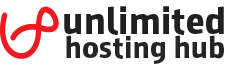To login to the client area you must enter your registered email address and password, if you have forgotten either of these please follow the instructions below:
I have forgotten my Email address:
If you have forgotten or changed your email address please contact our customer services team. Our team will take you through a number of security questions and will update your email address.
I have forgotten my password:
If you have forgotten your password please follow the instructions below.
- Go to the following link forget password.
- Enter your registered email address.
- An email will be sent to your registered address containing a password reset link.
- Click the secure link listed in the email
- Enter your new password into the box provided.
- Click submit.
Your password will now be updated and you can proceed with logging in.