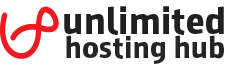There are various factors that might prevent you from accessing your website. The following post highlights the situations where you are not able to access your website and no error message is displayed indicating the original problem.
Domain Name Expired:
The domain names are registered only for a specific period of time. In case your domain has expired, there will be a default site that contains a link for more information. In this case, you must renew your domain immediately.
Incorrect DNS Settings:
In order to ensure the complete functionality of your webhosting account, your domain DNS records must be in accordance with your server hosting account. DNS settings refer to specific records within the domain name system that enables the users to access their websites and emails through their unique domain names. DNS settings are also popularly known as DNS records, they are related to two major factors – online resolution of the website and the website related services (FTP and email); this also comprises of the possibility of making various DNS adjustments via a specific DNS management interface. Generally, any change in the DNS records needs time to propagate to all the root DNS servers. Frequent changes in the DNS records can increase the propagation time. Therefore, it is recommended to make changes in your domain DNS records only if it is absolutely necessary.
Network Connectivity Issues:
There is a possibility that you are experiencing network connectivity issues to the server on which your website is hosted. This goes on to say that you are able to access the other websites however the server is not able to reach your website. If this is the case, you can raise a ticket and we will assist you in getting this sorted.
Blank Or No Index File:
When the process of loading your website is going on, the web server opens any of these files initially: index.html, index.htm, index.php (this is the default order unless any other specification is provided in the .htaccess file). In case such files are not present, the web server will display a list of all your directories and files.
In case the index file is empty, a blank page will be displayed by the browser. The blank page may also display if there are any issues with the PHP script and the error reporting has been displayed on the script.