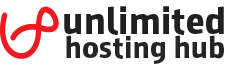While a domain, or domain name, is used to create a memorable address for a website, a subdomain (for example, mysubdomain.mydomain.com) can be used to do the same for a specific section of a website.
This demo assumes you’ve already logged in to cPanel using the cPanel style paper_lantern, and are starting on the home screen.
- Click the Zone Editor icon.

- Click +A Record for the domain that you want to point a subdomain to another IP.

- Add in the Name option the name of the subdomain and in the Address section the IP where the subdomain should point.

- Click the Add an A Record button to save your settings.
Once you have created the subdomain records you need to wait up to 24 hours for dns propagation.