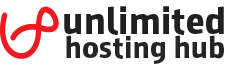If you are trying to create custom nameservers with a domain which is registered with ResellerClub, and you have access to the ResellerClub interface, you can add the glue records through their control panel.
To do so, follow up the steps given below:
- Go to the domain, then select the Child Name Servers through the section below.
- This will show you a screen similar to the following.
- You will need to add the records in this interface, which will glue your custom nameserver to the nameservers corresponding IP address.
The correct IP address for your service would have been sent within your original welcome email.