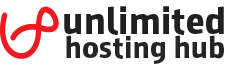Top level domains such as .com .net .org etc can be transferred easily.
Note: When starting a transfer you will be charged a renewal fee, on completion of the transfer your domain will be renewed for the period selected during the checkout process, this will be on top of any existing time left on your domain.
Before starting please ensure the following prerequisites are met as this will ensure you transfer goes smoothly:
- Your domain must not have been registered or transferred within the past 60 days.
- You must not have updated the registrant organisation in past the past 60 days.
- You must not have updated the registrants contacts first or last name in the past 60 days.
- You must make sure there are no outstanding fees due on the domain.
- You must make sure your Registrant Email and Admin Email address are correct.
Contact your current registrar and do the following.
- Unlock the domain
- Get your authorization EPP code
- Check the Registrant email and Admin email contacts for your domain are up to date.
- If you have domain privacy enabled (also known as whois privacy or ID protection) ensure it is disabled.
Do the following from your ePakHost client area
- Log into the client area.
- Click Manage Domains.
- Click Register or Transfer a Domain.
- Enter the domain and click the search icon.
- Click Transfer next to your domain.
- Enter your EPP code.
- Click Add to cart.
- Proceed to the checkout and pay for the transfer.
- An email will be sent to the Admin contact for your domain.
- Check your email and click the transfer authorization link
- Follow the onscreen instructions to authorize your transfer
- Once your transfer is approved your domain will transferred within 7 – 10 days.