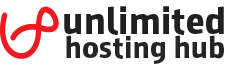cPanel includes AWStats, a program that displays traffic statistics for your domains, it shows:
- Average monthly, daily and hourly visitor numbers.
- The links through which visitors access your website.
- HTTP codes.
- Visitor operating systems.
- Browser information.
- Visitor location.
To access AWStats follow these instructions:
- Log in to your cPanel account.
- Scroll to the Metrics section and click on AWStats icon.

- Click the view icon for the domain whose statistics you wish to see. The statistics will then be displayed.