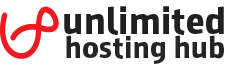Nameservers are your primary DNS controller, and without the correct nameserver settings, your email and website won’t work correctly. Your domain must be registered with GoDaddy in your account to edit nameservers. If you’re going to change your nameservers to another company, you need to have those available before beginning.
- Log in to your Account. https://www.godaddy.com/.
- Navigate to Domains, select the domain that you wish to change the DNS settings on and click Manage DNS.
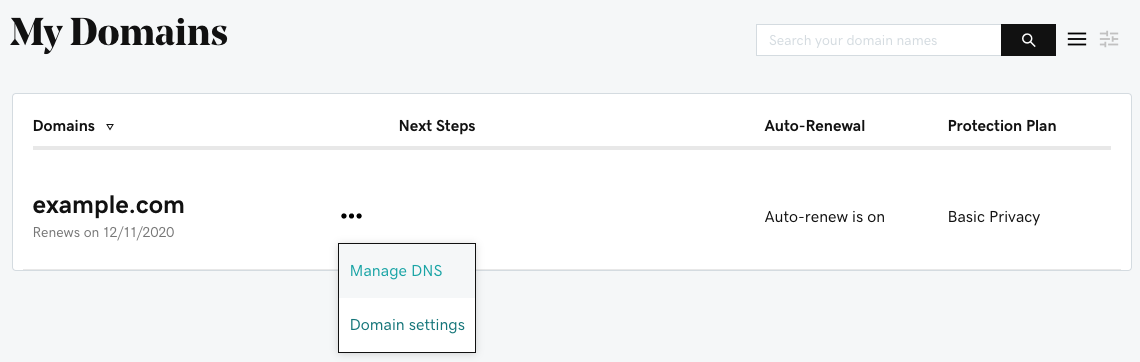
- Under Records, your current DNS settings will be displayed.
- Click on Change button under Nameservers to update your custom dns provided by ePakHost.
- It will navigate to new screen, click on Enter my own nameserver.

- Enter your DNS and save it.

- Once these settings have been saved you have successfully changed the DNS records for your domain. These changes may to 12 – 24 hours to propagate throughout the web worldwide.